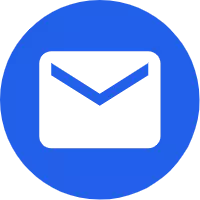- English
- Español
- Português
- русский
- Français
- 日本語
- Deutsch
- tiếng Việt
- Italiano
- Nederlands
- ภาษาไทย
- Polski
- 한국어
- Svenska
- magyar
- Malay
- বাংলা ভাষার
- Dansk
- Suomi
- हिन्दी
- Pilipino
- Türkçe
- Gaeilge
- العربية
- Indonesia
- Norsk
- تمل
- český
- ελληνικά
- український
- Javanese
- فارسی
- தமிழ்
- తెలుగు
- नेपाली
- Burmese
- български
- ລາວ
- Latine
- Қазақша
- Euskal
- Azərbaycan
- Slovenský jazyk
- Македонски
- Lietuvos
- Eesti Keel
- Română
- Slovenski
- मराठी
- Srpski језик
How do I connect my RC drone to my phone?
2024-06-17
Connecting your RC drone to your phone typically involves a few steps, depending on the specific model and manufacturer of your drone.
Ensure that you have installed the required mobile app for your drone. This app is usually provided by the drone's manufacturer and allows you to control and monitor the drone's flight.
Power on your RC drone. Depending on the model, this may involve flipping a switch or pressing a button.
Your drone can be connected to your phone via Bluetooth, Wi-Fi, or a dedicated controller (if one is included). The connection method may vary based on the drone's capabilities and your preferences.
Enable Bluetooth on your phone and the drone (if applicable).
Make sure both devices are within range and that the drone is discoverable.
In your phone's Bluetooth settings, search for and select the drone from the list of available devices.
Follow the on-screen prompts to complete the pairing process.

Turn on the Wi-Fi feature on your drone.
Open the drone's companion app on your phone.
The app will prompt you to connect to the drone's Wi-Fi network.
Select the drone's Wi-Fi network from your phone's Wi-Fi settings and enter the password (if required).
Once connected, you can use the app to control the drone.
If your drone comes with a dedicated controller, you can connect your phone to the controller using Bluetooth or a USB cable (depending on the controller's capabilities).
Once connected, you can use the controller to fly the drone while viewing the live video feed on your phone.
After establishing a connection between your phone and the drone, open the drone's companion app.
Configure any necessary settings in the app, such as flight modes, camera settings, and more.
Before taking your drone for a flight, it's a good practice to test the connection between your phone and the drone.
Move the drone's sticks or use the app's controls to ensure that the drone responds as expected.

Once you've confirmed that the connection is stable and working properly, you can safely take your drone for a flight.
Remember to always read and follow the manufacturer's instructions carefully when connecting and flying your RC drone. Different drones may have slightly different connection processes, so it's important to refer to the specific documentation for your model.