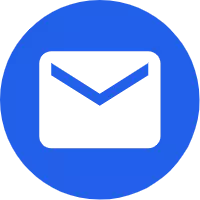- English
- Español
- Português
- русский
- Français
- 日本語
- Deutsch
- tiếng Việt
- Italiano
- Nederlands
- ภาษาไทย
- Polski
- 한국어
- Svenska
- magyar
- Malay
- বাংলা ভাষার
- Dansk
- Suomi
- हिन्दी
- Pilipino
- Türkçe
- Gaeilge
- العربية
- Indonesia
- Norsk
- تمل
- český
- ελληνικά
- український
- Javanese
- فارسی
- தமிழ்
- తెలుగు
- नेपाली
- Burmese
- български
- ລາວ
- Latine
- Қазақша
- Euskal
- Azərbaycan
- Slovenský jazyk
- Македонски
- Lietuvos
- Eesti Keel
- Română
- Slovenski
- मराठी
- Srpski језик
How to connect a GPS drone to your phone?
2023-11-21
Connecting a GPS-enabled RC Drone to your phone usually requires the use of a dedicated app provided by the drone manufacturer. Here are the general steps you might follow:
Download a drone app: Head to the App Store (for iOS devices) or Google Play Store (for Android devices) and download the app recommended for your specific drone model. For example, DJI drones often use the DJI GO or DJI Fly apps.
Power on the drone: Make sure the drone's battery is charged. Power on the drone according to the manufacturer's instructions.
Enable Wi-Fi or Bluetooth on your phone: Go to your phone settings and turn on Wi-Fi or Bluetooth, depending on the connection method your drone is using.
Connect the drone to your phone: Open the GPS RC Drone app and follow the app's instructions to connect the drone. Typically, this involves selecting a model of drone and following the in-app prompts to establish a connection. For Wi-Fi connections, you may need to manually connect your phone to the drone's Wi-Fi network.
Verify connection: Once connected, you should see live feedback from the drone camera on your phone screen in the app. You can also access various settings, controls, and flight telemetry.
Calibrate when necessary: Some GPS RC Drones may require calibration before flight, such as compass calibration. Follow the application instructions to perform any necessary calibration.
Keep in mind that the exact steps may vary slightly depending on the make and model of your GPS RC Drone. Be sure to refer to the user manual or instructions provided by the manufacturer for precise instructions on connecting your specific drone to your phone.